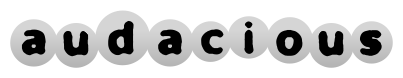Download Audacious
Source code
The Audacious source is split into two packages. The “audacious” package needs to be installed before “audacious-plugins”. In each package, there is a file named INSTALL with further instructions for compiling and installing. (These instructions are not very helpful at the moment but will be improved as we have time.)
Audacious uses the Qt 6 toolkit by default, with GTK 3 or optionally GTK 2 as a fallback. By passing the appropriate build options to Meson or ./configure (deprecated), it is also possible to build Audacious in pure-Qt or pure-GTK mode (or with neither toolkit, for a headless music player “daemon”).
Most users should download the current stable release. Testing releases are likely to have problems and may not work at all. If you do install a testing release, please report any problems you find.
Current stable release: 4.5.1 (September 7, 2025)
- audacious-4.5.1.tar.bz2 (627 KB)
- audacious-plugins-4.5.1.tar.bz2 (1.8 MB)
Older releases, along with the legacy libaudclient library, are available here.
Microsoft Windows
Instructions for installing Audacious from source in Windows can be found in the win32 folder of the “audacious” source archive. If you don't want to compile Audacious yourself, you can also download a binary version in either .zip or .exe (NSIS installer) format. Both download options include the plugins, there is no need to install them separately.
Stable release
- audacious-4.5.1-win32.zip (66 MB)
- audacious-4.5.1-win32.exe (45 MB)
Since version 4.4, Audacious requires 64-bit Windows 10 or later. For 32-bit or older versions (back to Windows 7), Audacious 4.3.1 may be used. Audacious 3.10.1 was the last version to support Windows XP.
Licensing notice
These files contain binaries of third-party software, whose source code is freely available on the Internet. Our intent in distributing these binaries is in no way to restrict access to the source code but simply to make life easier for those wishing to run Audacious on Microsoft Windows. If any of the authors of this software do not wish their work distributed in this way, please let us know on our forum.
Linux
Most Linux distributions provide Audacious in their package repositories. Please note that these packages can be out of date.
Debian, Ubuntu, Linux Mint
Users of Debian and its derivatives can install Audacious with apt-get:
# apt-get install audacious
Note that the versions of Audacious available in Debian stable and Ubuntu LTS releases tend to be rather out of date. Panda Jim of ubuntuhandbook.org maintains a PPA with newer versions for Ubuntu users.
Fedora
Fedora users can install Audacious using DNF:
# dnf install audacious
The “audacious-plugins” package distributed by Fedora is using ffmpeg-free by default. To support more non-free audio codecs in Audacious, the restricted ffmpeg package can be replaced by enabling the RPM Fusion repositories and running:
# dnf swap ffmpeg-free ffmpeg --allowerasing
Arch Linux, Manjaro
Audacious can be installed in Arch Linux and its derivatives using Pacman:
# pacman -S audacious
Some plugins may fail to load unless all optional dependencies of the “audacious-plugins” package are satisfied. The ArchWiki has additional information about running Audacious on Arch Linux.
Gentoo
Gentoo includes Audacious in its portage tree, as media-sound/audacious. You can install the Gentoo ebuilds using emerge:
# emerge media-sound/audacious
To get the latest version, you may need to use the testing branch. See the Gentoo documentation for more details.
macOS
Audacious can be installed on macOS using Homebrew. See also the formula page for more details.
$ brew install audacious